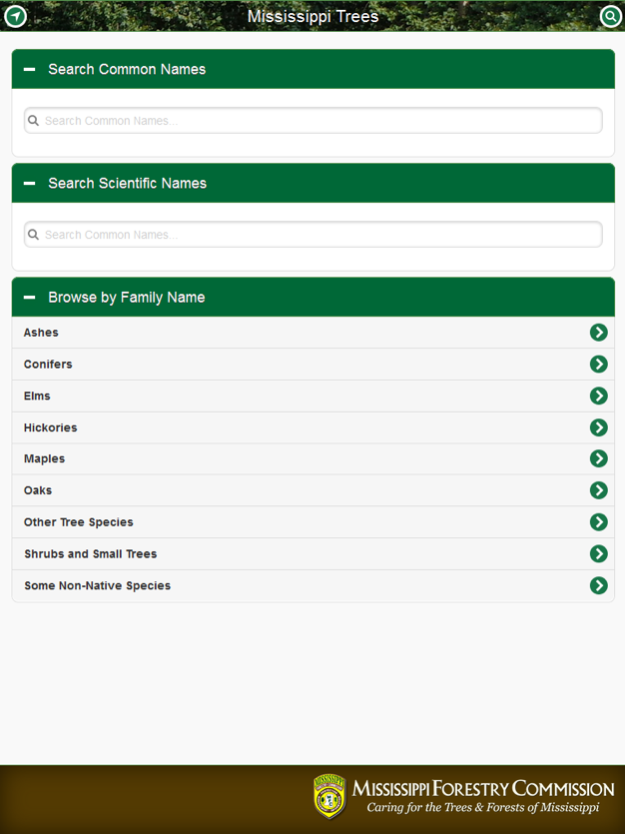Mississippi Trees 2.0
Continue to app
Free Version
Publisher Description
This app was adapted from a handbook that was prepared for the Mississippi Forestry Commission by the Department of Forestry at Mississippi State University. Publication of the handbook was made possible through a grant from the U.S. Forest Service to the Mississippi Forestry Commission.
Trees (forests) represent a huge economic benefit to the state of Mississippi. Forests occupy about 65% of the land area of Mississippi and timber is second only to poultry production in terms of agricultural income in Mississippi. Tree identification is an obvious necessity for those who work in forestry and related fields. For those who simply enjoy the woods for recreational or aesthetic reasons, being able to identify the trees can make the experience even more enjoyable. It is our desire that this book will be beneficial to both the professional and the recreational user.
Tree Names
All known plants, including trees, have a scientific name and usually one or more common names. For example, the scientific name for cherrybark oak is Quercus pagoda Raf.., but cherrybark oak, spanish oak, swamp red oak, are all common names for the same species. For that reason the scientific name is less confusing and far more descriptive. The term pagoda in the scientific name for cherrybark oak denotes the pagoda shape of the outline of the leaves.
The scientific name e.g., Quercus pagoda Raf.., is composed of three parts. The first part is the genus or generic name, the second part is the species or specific epithet, and the third part is the authority or name, often given as an abbreviation, of the person who classified the species and gave it a scientific name.
Oct 27, 2016
Version 2.0
This app has been updated by Apple to display the Apple Watch app icon.
Bug Fixes
About Mississippi Trees
Mississippi Trees is a free app for iOS published in the Kids list of apps, part of Education.
The company that develops Mississippi Trees is U.S.NEXT. The latest version released by its developer is 2.0.
To install Mississippi Trees on your iOS device, just click the green Continue To App button above to start the installation process. The app is listed on our website since 2016-10-27 and was downloaded 0 times. We have already checked if the download link is safe, however for your own protection we recommend that you scan the downloaded app with your antivirus. Your antivirus may detect the Mississippi Trees as malware if the download link is broken.
How to install Mississippi Trees on your iOS device:
- Click on the Continue To App button on our website. This will redirect you to the App Store.
- Once the Mississippi Trees is shown in the iTunes listing of your iOS device, you can start its download and installation. Tap on the GET button to the right of the app to start downloading it.
- If you are not logged-in the iOS appstore app, you'll be prompted for your your Apple ID and/or password.
- After Mississippi Trees is downloaded, you'll see an INSTALL button to the right. Tap on it to start the actual installation of the iOS app.
- Once installation is finished you can tap on the OPEN button to start it. Its icon will also be added to your device home screen.